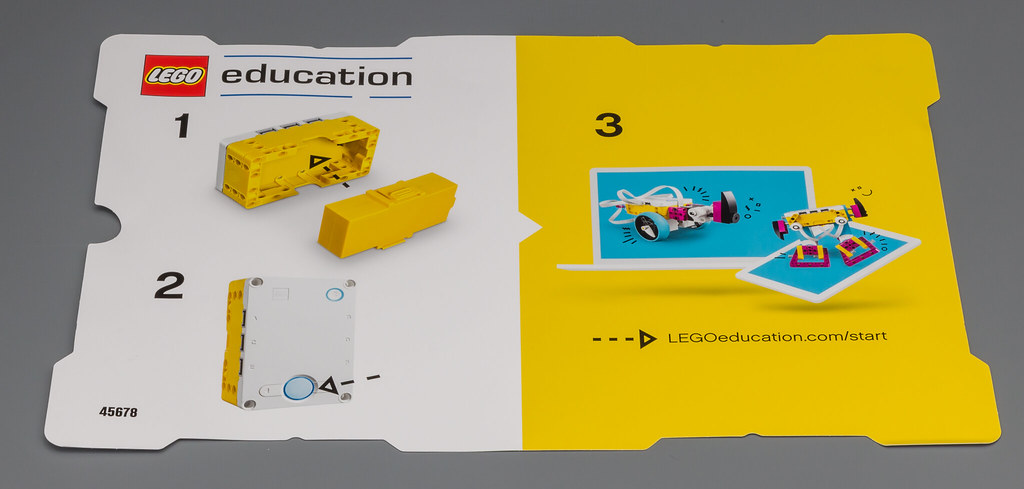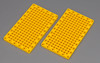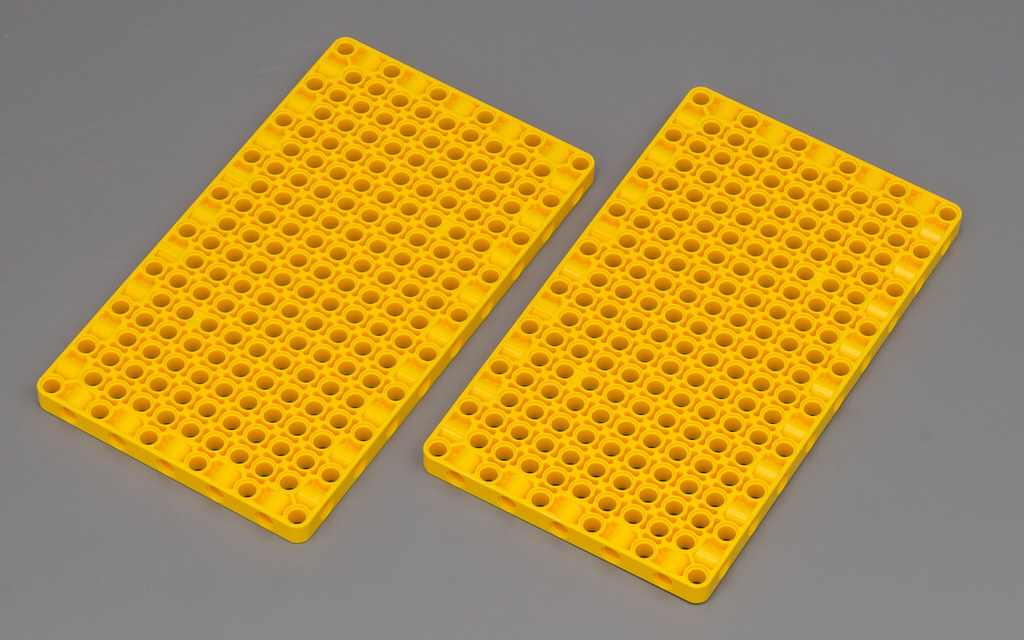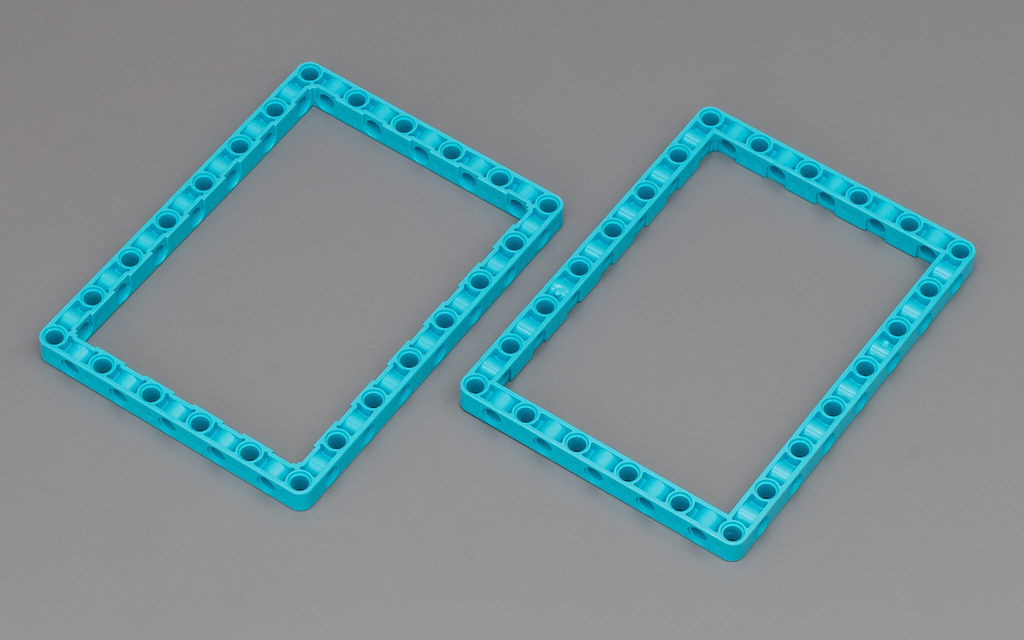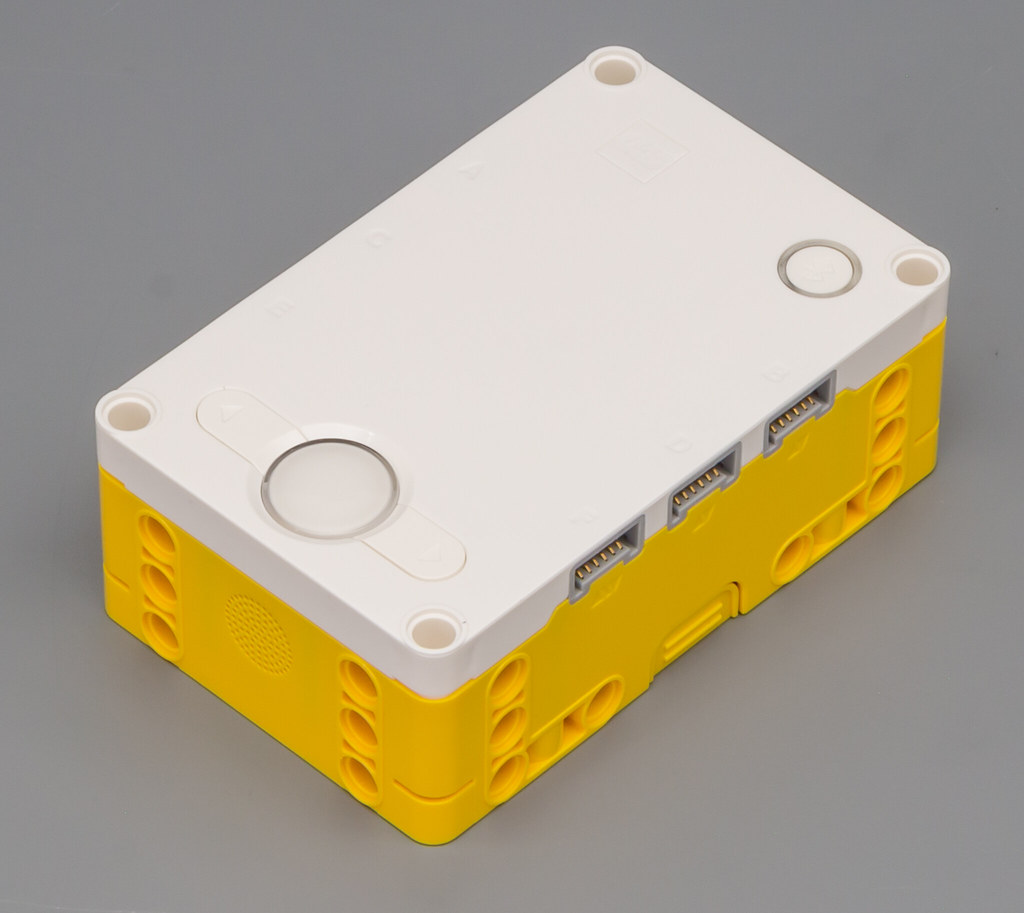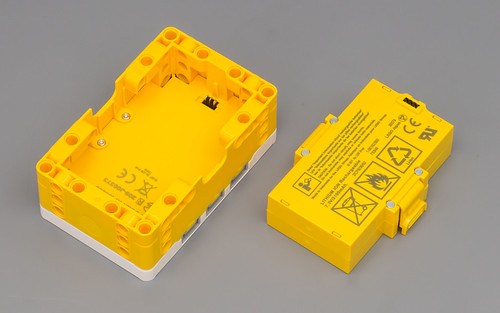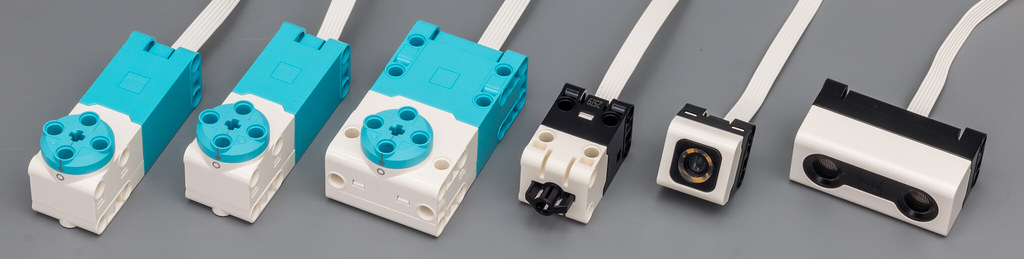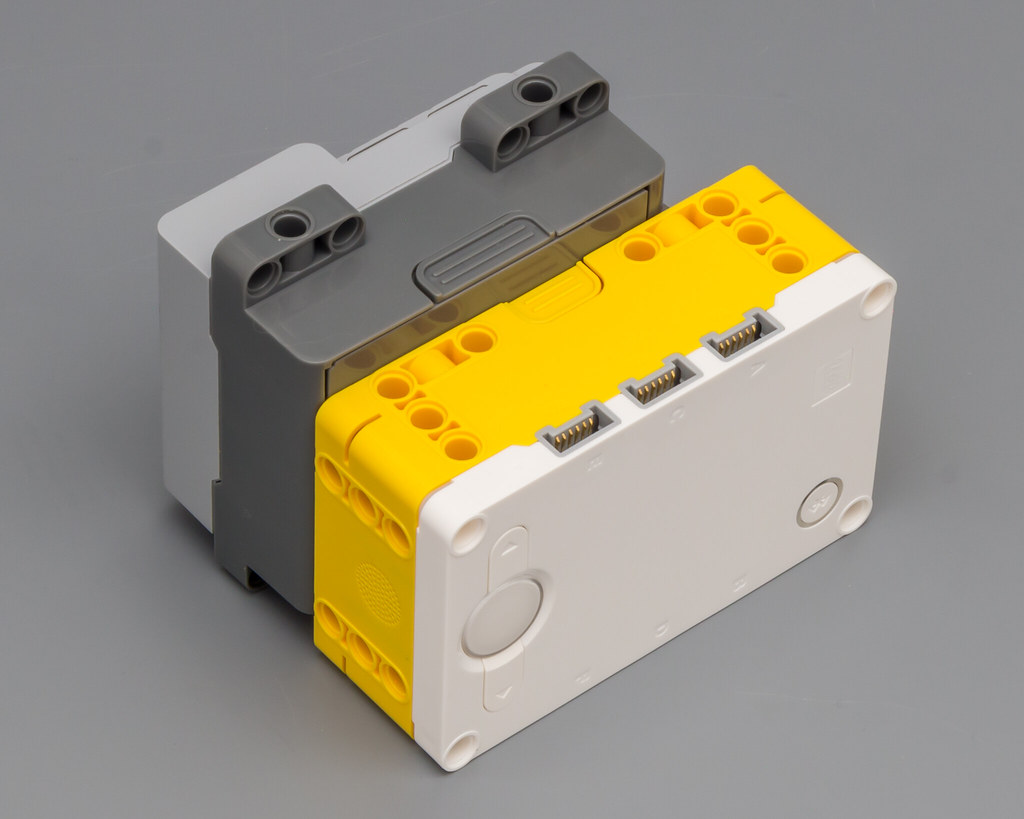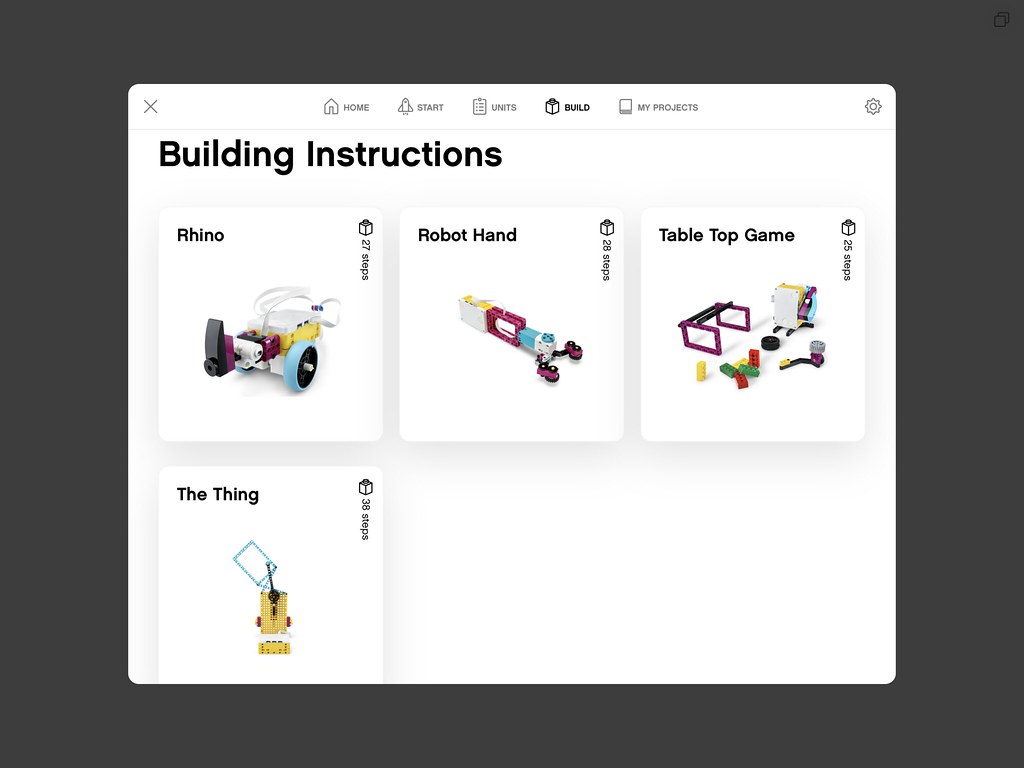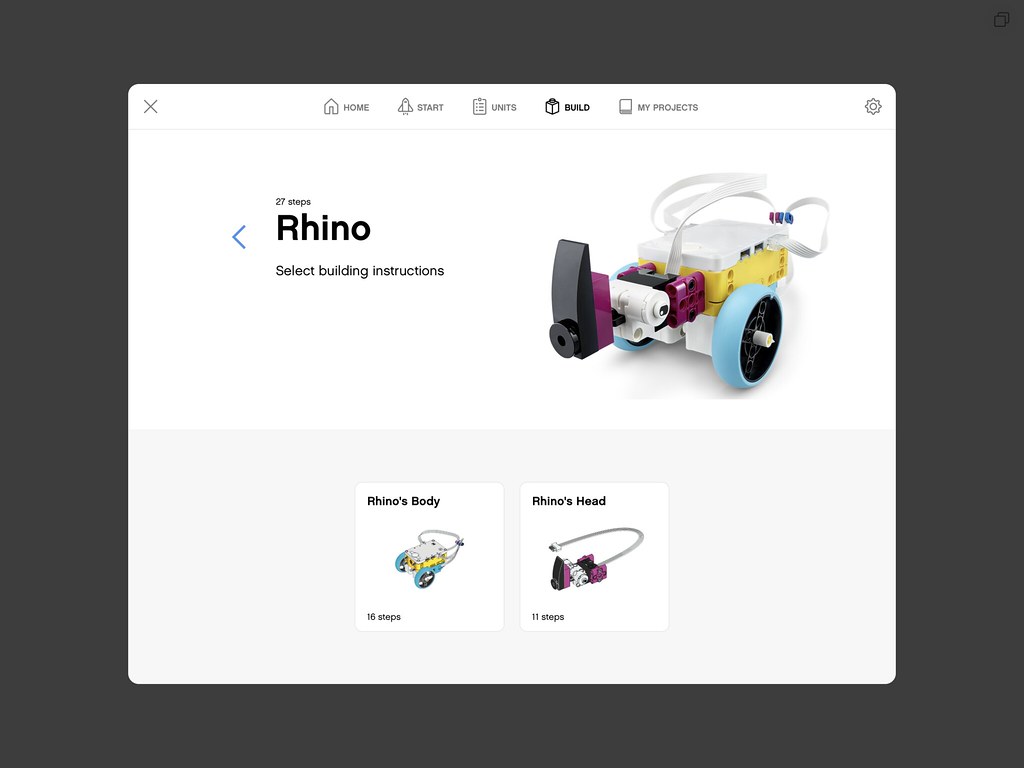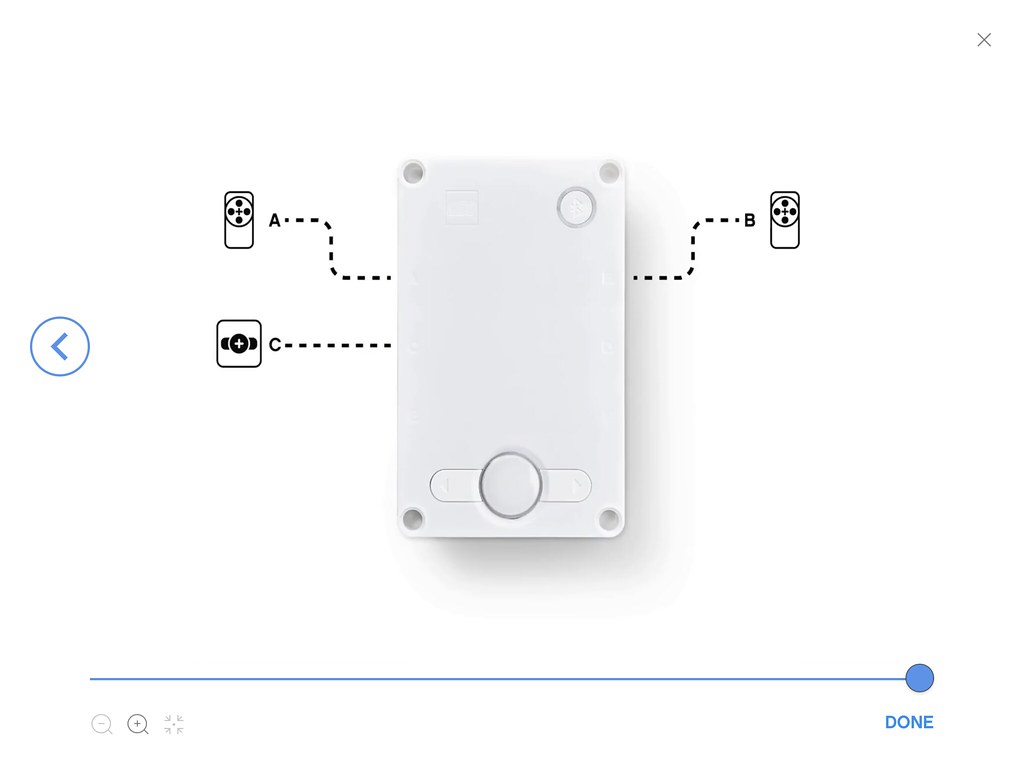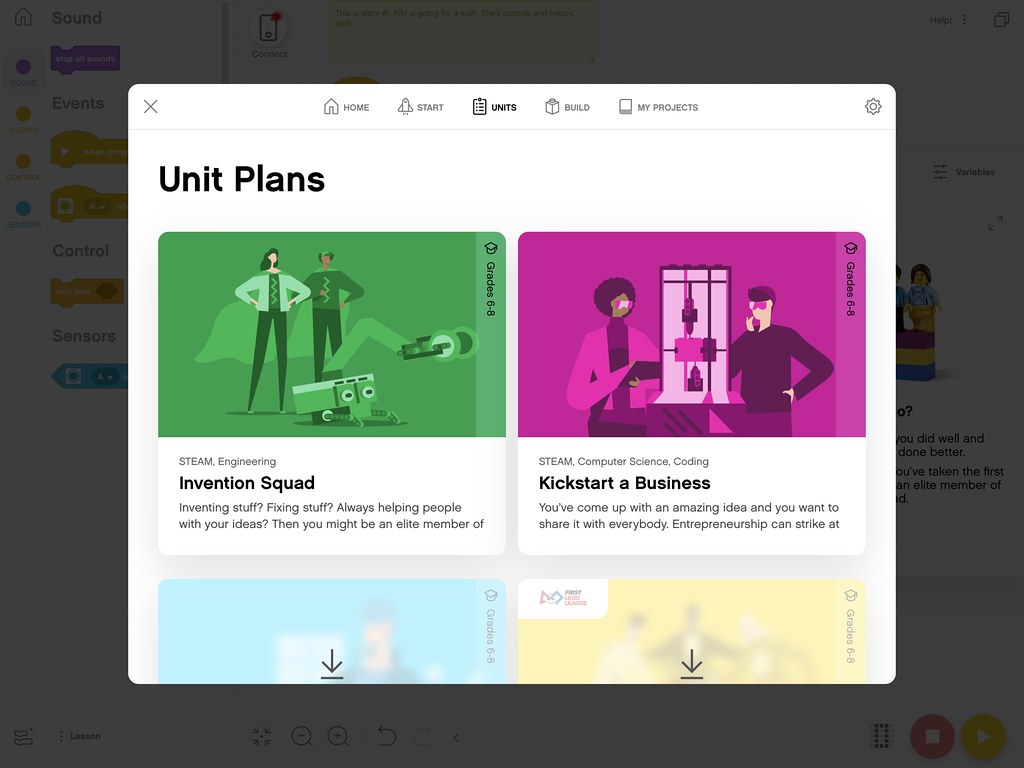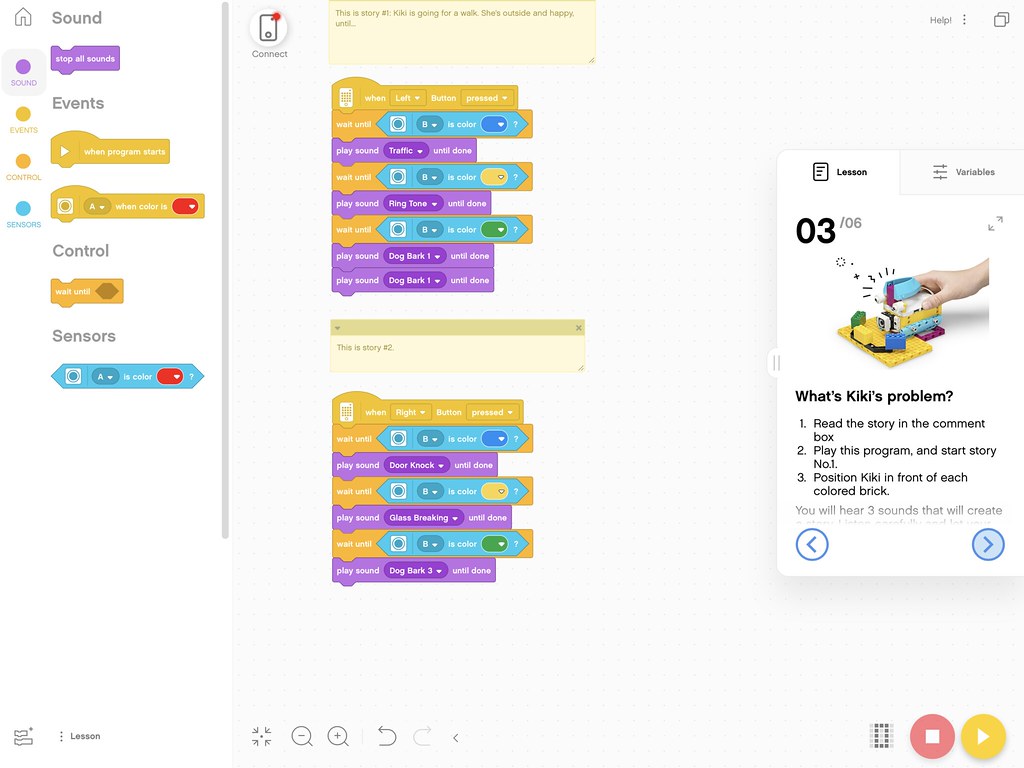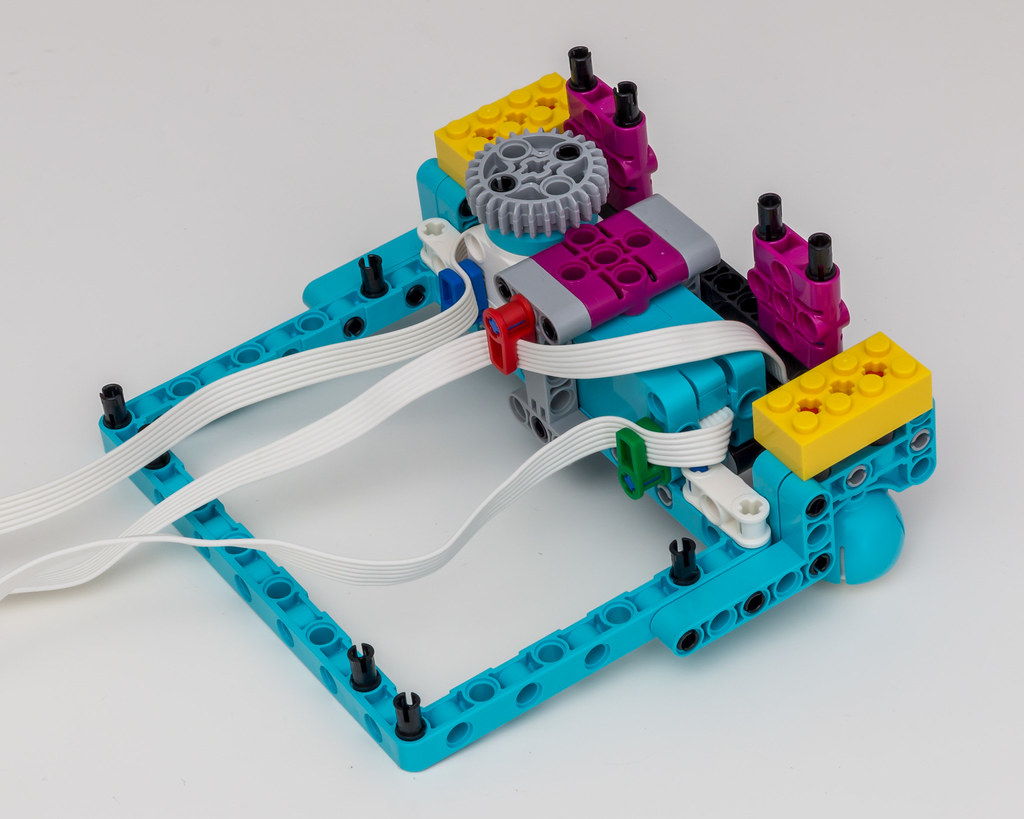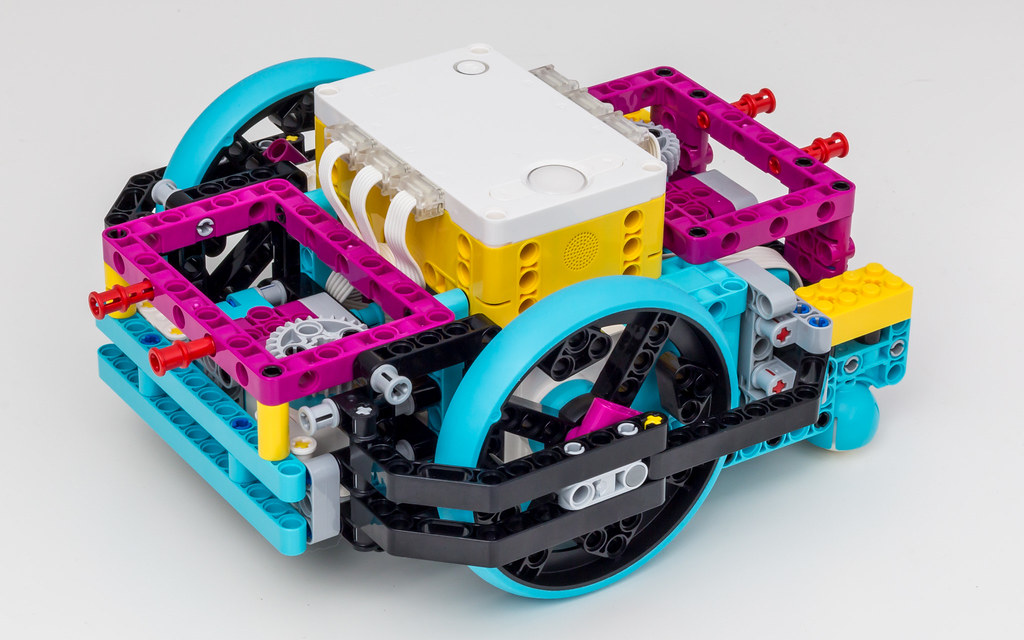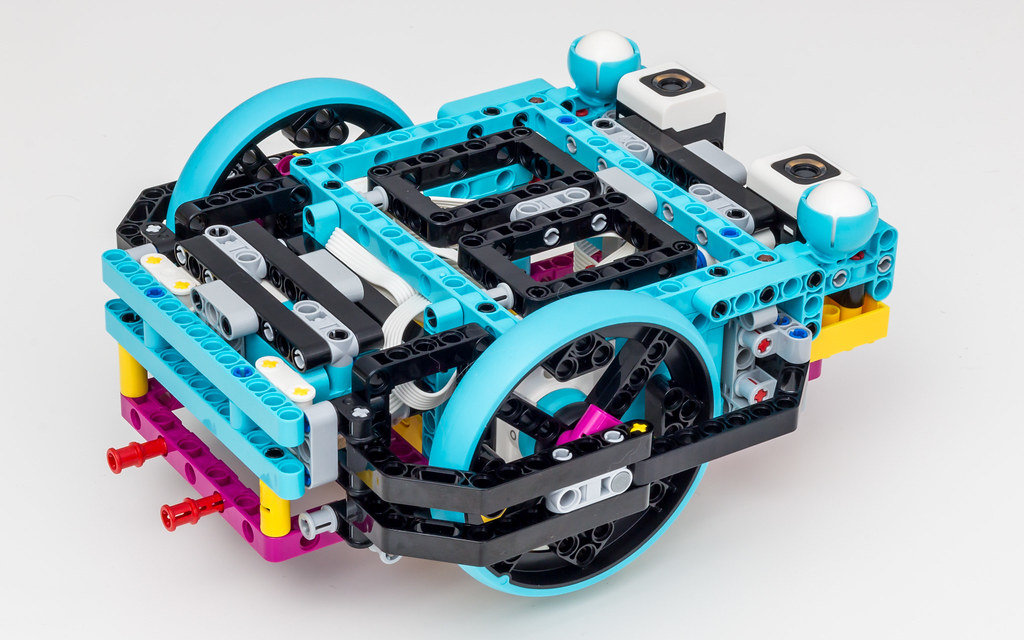Review - 45678 - LEGO Education Spike Prime
Review


REVIEW - 45678 - LEGO EDUCATION SPIKE PRIME

INTRODUCTION
Welcome to my review of the 45678 - LEGO Education Spike Prime set. A review I never thought I would be writing. Initially I gave this set a wide berth, because of the joyful colors (more on that later) and simply for not being aware that this would actually be the successor of the 31313 - LEGO MINDSTORMS EV3 set. I currently own four EV3 sets and a plethora of extra motors and sensors. I was working on a big EV3 project, but as with all my projects, my attention swifts from one hobby/project to another. I have been doing a lot of programming lately, so building LEGO wasn't on the top of my list.
Things changed when all of a sudden (actually I already heard the rumors, so it wasn't a real surprise) I received a press release notification telling me that there is a new Mindstorms set coming. The set is designated LEGO MINDSTORMS 51515 Robot Inventor. This immediately raises the question; how are we going to call this new unit? The EV3 had a cool name from the bat. But the RI or Robot Inventor doesn't quite have the same ring to it does it? Time will tell, but let's stick to Robot Inventor (and Spike Prime) for now. This review will be focused on the Spike Prime, but I will talk about the Robot Inventor when it comes to hardware, color schemes, etc. My review of the Robot Inventor set has already been published and you can find it here. Some content will be duplicated, since both sets use the same hardware.
For this review, I used an iPhone 8 running iOS 13 something and an iPad running iOS 13 something as well.
PICTURES
Pictures can be clicked to view hi-res versions. My Flickr album contains all the photos taken for this review.
DISCLAIMER
The CEE Team of TLG has provided this set. It's not my goal to promote this set. It's my goal to give you an honest opinion about it. Therefore, the opinion in this review is my own and is in no way linked to TLG.
SET INFORMATION
Number: 45678
Title: LEGO Education Spike Prime
Theme: Education
Released: 2020
Part Count: 523
Box Dimensions: 41,3 cm x 30,3 cm x 15,5 cm
Box Weight: 2075 gram
Set Price (RRP): £ 359.99 / $ 329.99 / € 399,99
Price per Part: £ 0.688 / $ 0.631 / € 0,765
Links: Brickset, Bricklink
Number: 45680
Title: Expansion Set
Theme: Education
Released: 2020
Part Count: 603
Box Dimensions: 380,0 cm x 25,8 cm x 9,0 cm
Box Weight: 1080 gram
Set Price (RRP): £ 109.99 / $ 99.99 / € 119,99
Price per Part: £ 0.182 / $ 0.166 / € 0,199
Links: Brickset, Bricklink
THE BOXES
BASE SET
Just like the previous Mindstorms Educational set, this set comes with a storage bin, providing a decent storage solution for classrooms.
When you remove the lid, two storage trays are revealed. The previous Educational set had a single tray with smaller compartments. These trays provide a convenient solution to store most of the parts. Most of the parts of the base set that is. When you add the expansion, you won't have enough room to store all the parts. I would have loved to see some additional bins/boxes/trays for inside the bin.
There's a cardboard piece of paper with very brief instructions on the front.
And the parts inventory on the back.
It also comes with a sticker sheet with stickers to keep the parts sorted properly. And some stickers which you can use to write designations on the motors and hub.
The two sorting trays go on top. The previous Mindstorms Education box fitted a single tray. Having two smaller trays is more convenient for building.
Under the trays, you will find numbered bags, frames, electronics, etc. There's ample space, even for the expansion set.
Here's a picture of the two empty trays.
And one where the trays are filled like the instruction mentions. As you can see, there's enough room for the base set parts.
EXPANSION SET
The box of the Expansion Set does show us something that resembles a main model. I will be building this later on.
The back shows us some of the more interesting parts in this expansion, large wheels, turntables, more frames, an extra motor and light sensor. This set looks like must have for Spike fans.
CONTENTS OF THE BOX
BASE SET
The base set contains:
- 1x Sheet with partlist
- 1x Sticker sheet with compartment contents
- 1x Inner box with Spike Hub and Rechargeable Battery
- 9x Numbered bag
- 2x Unnumbered bag
- 1x USB Cable
- 2x Small motor
- 1x Large motor
- 1x Color sensor
- 1x Distance sensor
- 1x Force sensor
- 2x Panel plate
- 2x Frame
Strangely, the bags are numbered 1 to 8 and 13. There are no bags numbered 9 to 12?! At this point I assumed the bags in the exansion would be numbered 9 to 12.
EXPANSION SET
The expansion set contains:
- 8x Unnumbered bag
- 1x Large motor
- 1x Color sensor
- 2x 32L Axle
- 2x Frame
The bags in the expansion set are not numbered, which debunks my theory of the missing 9 to 12 bags. Bag 13 contains replacement parts, so I kinda get it's not numbered 9, but I'm at a loss to explain the missing numbers.
HIGHLIGHTED PARTS
Yellow Technic, Panel Plate 11 x 19 x 1
These plates are very convenient for making bases for non-moving robots.
Technic, Liftarm 11 x 15 Open Center Frame Thick
This huge frame was introduced this year (2020) and besides medium azure you can also get in in dark bluish grey (Sian and Dom's Charger). These are very convenient for building big robots. There's no excuse anymore to not continue with my life sized robot project :wink:
Both the base set and the expansion set include two of these frames.
Technic, Liftarm 7 x 11 Open Center Frame Thick
This frame is slightly less new as its bigger brother. It was introduced in 2019 and is available in white, black and magenta.
The base set contains two of these frames, while the expansion contains four of them.
Technic, Gear 28 Tooth Double Bevel
In 2019 this new gear joined the family, adding a 28 tooth variant between the existing 20T and 36T. In 2020 TLG also introduced a 28T version with pin hole.
Wheel 56 x 14 Technic with Axle Hole and 8 Pin Holes with Fixed Medium Azure Rubber Tire
Both Spike sets introduce some very interesting new wheels. The base set contains smaller versions of the new tire. Fun fact is that the tires and rims are provides as is and they don't need assembly. I'm not even sure it's possible to separate the two. Not sure why you would want to either.
Wheel Large Technic with Axle Hole and 28 Pin Holes with Fixed Medium Azure Rubber Tire
The bigger versions are truly amazing. These wheels are very versatile and they allow for building pretty agile robots. The rubber on both versions give the robot lots of grip without a lot of resistance. These new wheels are spot on for robot building. These rims alone are the reason you basically can't get the base set without the expansion.
Black Technic, Axle 32
The expansion set also includes two rare 32L axles we hardly see in any set. You won't be needing them frequently, but there are rare cases where you need these in your inventory.
ELECTRONIC PARTS AND COMPARISON WITH EV3
HUB
The new hub consists of two parts, the hub itself and the rechargeable battery.
Here you can clearly see the footprint of the new hub and the recharcheable battery that comes with every set.
Unlike its predecessor, the form factor is much more compact and without protrusions. It's very easy to integrate into your models. Opposed to that bulky oddly shaped EV3, it would probably fit in some regular Technic models to provide intelligence to the model.
The entire line-up of attachments included in this set. Two small angular motors and a large one. A force (touch), color and distance sensor.
Needless to say the new large motor is easier to integrate into your models.
Same goes for the small motor.
And the distance sensor.
And the force sensor.
Here's size comparison between the EV3 hub, Powered Up hub and Spike Prime hub. The new Mindstorms hub is by far the easiest one to use.
It's only marginally larger than the Powered Up hub.
PART LIST
The base set contains 523 parts.
The base set contains 603 parts.
COLORS
Let's talk about the colors before we continue, to get it out of my system. One of the reasons I totally ignored this new hub is because of the bright and joyful colors. They didn't pique my interest at all. These gender inclusive colors, as TLG likes to call them, rubbed me the wrong way. I didn't see myself building robots with these new parts. A yellow hub? Medium azure motors? And purple frames to top it off?! Neeehhhhh.
However, just like the introduction of yellow and red axles, I slowly got used to the colors. Even up to a point where I started to like these funny colors. I still would have preferred the hub and motors to have a neutral color, but I totally get why TLG chose these gender inclusive colors. When you open the set, you see all those friendly colors, instead of black and white, with red accents. I can imagine that girls, and possibly boys as well, do like the Spike color scheme better than EV3.
Fun fact; when the EV3 first showed up, I wasn't fond of the color scheme either. Not sure why, because I do love the red, white and black scheme now. At the time I found the colors to be too hard, because we were used to grey and orange, used in the NXT.
Admittedly, I do really like the teal, black and white color scheme for the 51515. What I like most about that set is that the motors don't abide the color scheme. They are simply white and grey, just like the regular motors. If only the hub would have been white and grey as well. Now it's either teal or yellow, which is kinda limiting when it comes to combining with other color schemes. On the other hand, I can totally see myself working on a black and white robot with teal accents.
Long story short; I do appreciate the color scheme on the Spike set better now, but I still prefer a "black-white-accent-color" scheme, like the 51515.
HARDWARE
In the previous section, I discussed the color scheme being one of the reasons to ignore this set for a while. The other reason was that I wasn't aware that this would actually be the new Mindstorms hardware. Here's a summary of the hardware, which I have copied from my Robot Inventor review.
At first glance this new hub is disappointing. The new hardware seems to be a step back compared to EV3. Only six ports, no LCD screen, less computing power. What is TLG thinking?! However, when you take some time to make a decent comparison, you'd be surprised by the outcome.
BUILT-IN GYROSCOPE AND ACCELEROMETER
The hub has a built-in three-axis accelerometer and a three-axis gyroscope. It also supports gestures as tap, free fall, and shake. This allows for a lot of out-of-the-box functionality without even connecting a single sensor.
PORTS
The hub has six ports (115 kB port speed), which can be used for input or output. Ports can be chosen freely when pairing motors or connecting sensors. This means that a single hub can operate six motors. That's two more than EV3! Since you probably will use a distance or color sensor, it means that you gain a single motor port. Port E and F are prepared for "high speed", whatever that may entail.
DISPLAY
The display consist of a 5x5 LED matrix white display, which means an array of 5 by 5 (25 in total) white LEDs which can individually be dimmed in 10-step increments. It sounds counterintuitive, but this display is actually more fun and works better than the EV3 display, which was very hard to read. You can see the display on the hub from a great distance. This allows for better feedback. I have started to love the simplicity of this display.
OPERATING SYSTEM
The hub operates on MicroPython, which means you don't have to flash it with different firmware to run your Python programs. It does work with Scratch 3 as well, so you don't have to be tech savvy to program this hub.
SPEAKER
The speaker isn't that sofisticated. It can be used for interface sounds and is limited to a maximum sound quality of 12 bit 16 KHz (mono). You can't play .WAV or MP3, which is kinda limiting. You can play sounds, but these sounds will be heard from your smart device or computer.
BOOT-UP TIME
Remember the boot-up of the EV3 when using Python. You could grab a cup of coffee....and finish it, before the device was ready. The Spike hub boots almost instantly. It's a matter of two or three seconds.
FORM FACTOR
One major advantage of the new hardware (hubs and motors) is the form factor. The hub and motors are so much easier to integrate into your models.
DATA LOGGING
At the time of writing my Spike Prime review, datalogging wasn't available yet. But recently there has been some development in that area. Not sure how much datalogging is available, but it's good to know TLG is working on it.
COMPUTING POWER
The EV3 does have more computing power, more memory and it does have more options for debugging and sensor logging etc, but the question is whether you actually need this.
The raw computing power might be less than the EV3, but all things considered the Spike hub does provide some real benefits. For me the new hub is a winner! If you are not sure, take a look at these two videos on Youtube:
10 Reasons to upgrade from EV3 to SPIKE PRIME for FLL
10 Reasons why EV3 is SUPERIOR to SPIKE Prime
Finally, an interesting read on Medium from 2019 about Spike Prime.
BUILDING INSTRUCTIONS
The new form factors allow for very convenient ways to construct robots. However, this easy way also allows designer to be a bit lazy. In other words; the educational set doesn't provide very interesting robots. Even the LEGO Boost set had more interesting ones. I understand that the robots are meant for educational purposes and kids need to be able to build them in a short time, but I would have loved to see some more interesting concepts or one main model. In the next chapter, I will be building the robot of the expansion set. This chapter I will talk about units and building instructions of the base set.
BUILDING INSTRUCTIONS
Building is usually done using the app on a tablet or your computer. However, PDF instructions can also be found on this page.
When you select a robot, you will be taken to the main page of that robot. Here you see the subassemblies of the selected robot, in this case the body and the head.
The instructions are very clear and easy to follow. The picture below shows the end of the body subassembly.
And after 11 steps for the head assembly, you will attach it to the body.
A clear picture with the ports needed for this model. All things considered the digital building instructions will be very appealing to young builders who are already used to using tablets and other digital devices.
UNIT PLANS
Besides regular building instructions, the app also has Units Plans. These plans contain Spike Prime lessons, grouped into themed units to actively engage middle school students in STEAM learning.
The main page of the selected plan tells you what you will be "inventing" today. A short backstory adds some flavor to the build.
On the right you see a panel with the instructions for this step. The first step begins with a short video explaining the problem at hand.
The second step introduces you to Kiki, the robot you will be using to solve the problem.
At the top of the screen a story unfolds about Kiki going for a walk. This short story adds some background information to the problem.
There are different stories in each step. Each with their own solution.
The software also encourages the user to tell their own stories and customize the program.
The last step is a reflection on how you have managed to solve the problems. I really like how the unit plans have been put together. They are educational without being dull.
ADVANCED DRIVING BASE
Visit the LEGO Education website to check out the Assembling an Advanced Driving Base lesson plan. Let's follow the five building steps to build the base.
FRONT PART
REAR PART
LEFT AND RIGHT SIDE
COMPLETED ASSEMBLY
The Advanced Driving Base can be combined with tools to accomplish missions. Click this link to check out the tools and missions.
Tools
- Dozer Blade
- Lift Arm
- Crates
Mission Modules
- Game Module
- Line Module
- Markers
- Crates
The Advanced Driving Base offers the most elaborate options for
SUMMARY
First of all, I have really started to like this set better over time. The funky colors don't bother me that much anymore and the unit plans are very fun and educational. The big wheels allows for making cool robots.
The main question for people interested in the new Mindstorms set is probably whether to get this set or the Robot Inventor set. That choice, as with most choices, depends on personal preferences, but I'd recommend getting the Robot Inventor set. The robots are much more appealing and they offer more playability. The challenges still offer a wide variety of scenarios, so that set also ticks the educational boxes. The Spike Prime is more like a proof of concept set, while the Robot Inventor set offers actual robots to play with. Obviously, this the reason why there is a difference between the retail and educational version, so it makes sense. If you are into robot MOCing the Spike Prime with Expansion is a very nice combination to get you started.
The section below is the summary I wrote in my Robot Inventor review.
GENERAL CONCENSUS
After having played around with Spike Prime and the Robot Inventor set, it's time to draw a conclusion. What's my stance on the new hub and electronics? For starters I am very pleased with the result. At first you think of all the steps backwards. But after careful consideration, there are a lot of improvements over the old set. The ease of integrating the hub and electronic parts into your model is outstanding. No more hassle with odd shapes missing attachment points.
Almost instant boot-up and native python support are two improvements which I really like. Another cool feature is support for a game pad and remote control. How cool is it to remotely control your robot using a game pad or other device.
Granted, when it comes to raw computing power and memory, this hub is clearly a step backwards. I have heard people running out of memory creating Python programs. As with almost all new electronics, a new hub usually means more power and more memory. Also, there no such thing as daisy-chaining, to connect multiple hubs. Although this might become available via BT in the future.
Not being able to use batteries could be considered a downside as well. When your rechargeable battery runs out, there no way of quickly swapping the batteries for a fresh set. This means you need to get yourself a spare rechargeable battery if you don't want to take the risk of running out of juice.
TLG provided a new system which makes building and programming robots a breeze. I'm convinced this set is more suitable for even younger builders than the EV3 set. This set closes the gap between Boost/WeDo and EV3. It's interesting to see that TLG positions this system between Boost and EV3 as well. Apparently, this is not regarded as a replacement for the EV3 set, but as a complement.
So answering the question whether the new set is better than the EV3 entirely depends on the need of the user. If you are a novice robot builder, I would definitely recommend getting this set. If you want to make more advanced robots with bigger programs and more options, I'd recommend getting the EV3. A lot of (third party) stuff is available for the EV3, which allow for a ton of options.
SCORE
How do I rate this set?
6 DESIGN

There isn't a single very cool robot.
8 BUILDING EXPERIENCE

Building the robots and see them come to live is a great experience.
9 FEATURES

Lots of features to be discovered by following the unit plans.
9 PLAYABILITY

The robots in this set do not offer as much playability as the Robot Inventor set. However, still ton of activities.
7 PARTS

Apart from the electronics and tires, not a lot of special parts. For the bigger tires you will need the expansion set.
8 VALUE FOR MONEY

Endless hours of fun, if you are into robot building.
7,8 HIGHLY RECOMMENDED
Yet, I'd recommend getting the Robot Inventor set instead.
INTERESTING VIDEOS
KBalage RacingBrick
https://www.youtube.com/watch?v=MYTnRcyQb2s&t=130s
Bike Prime PID
HexaPod
https://www.youtube.com/watch?v=SFE1rlIo0Bg