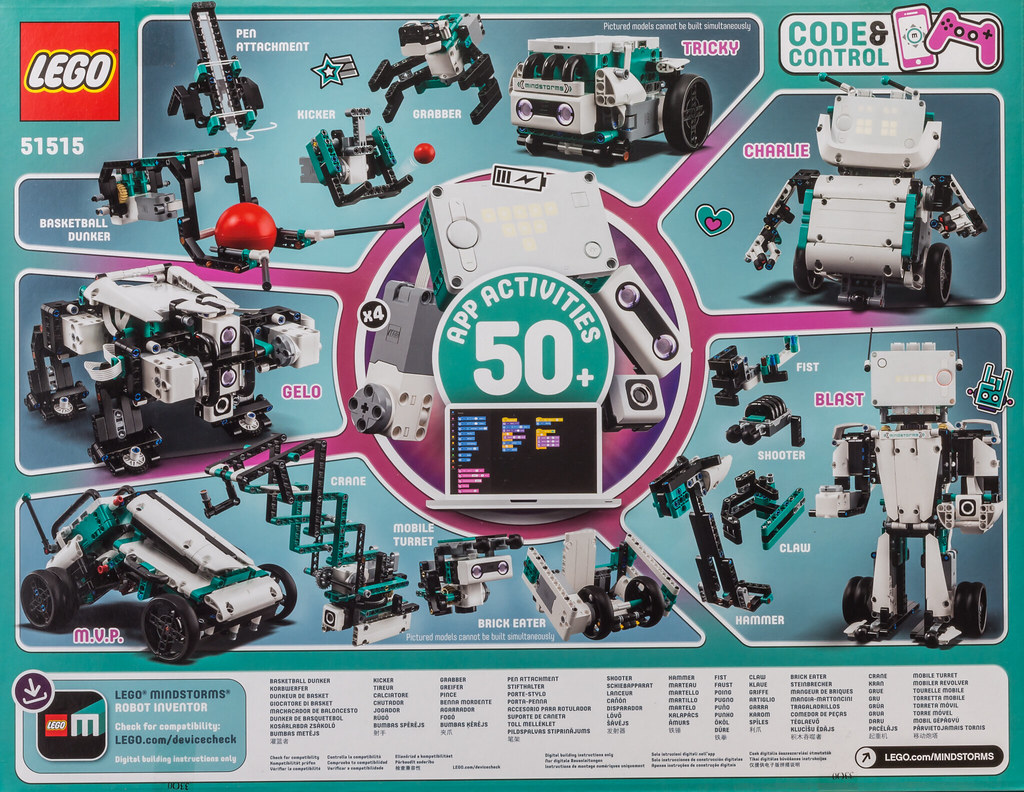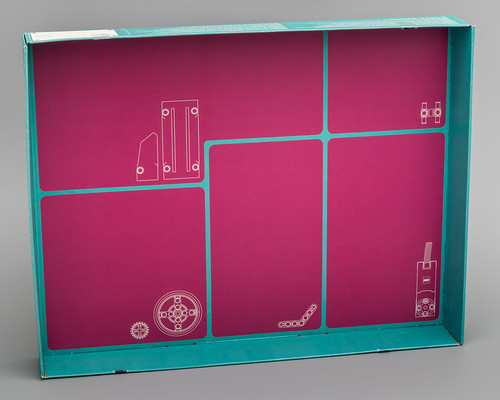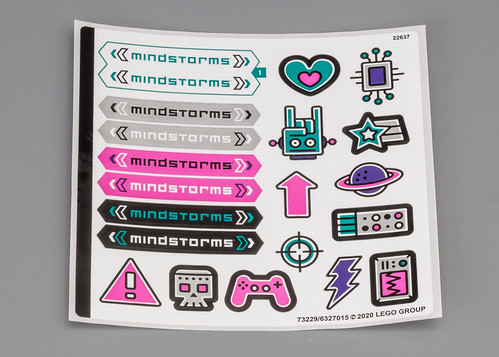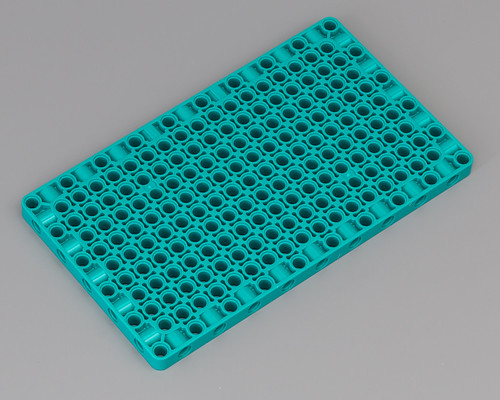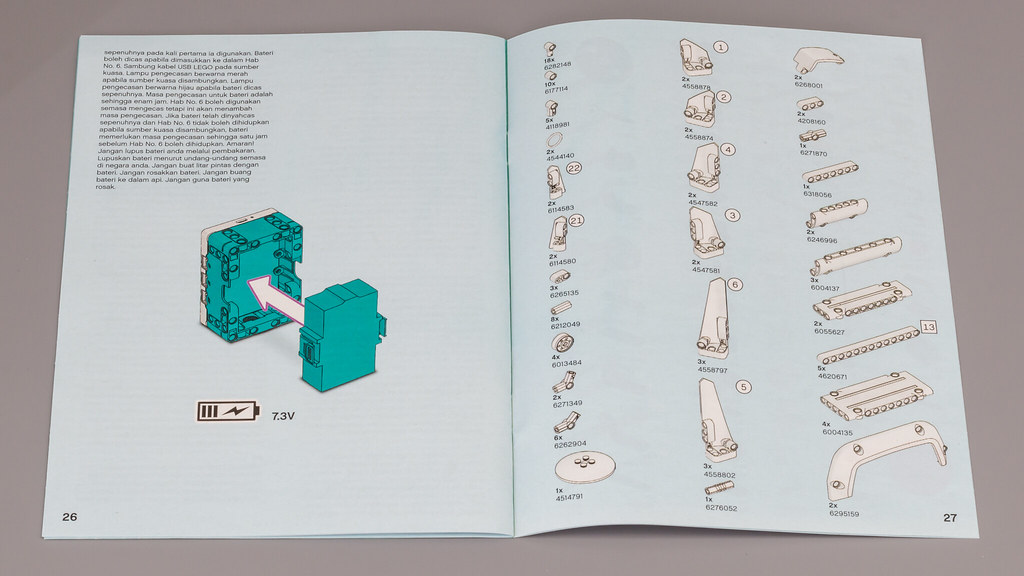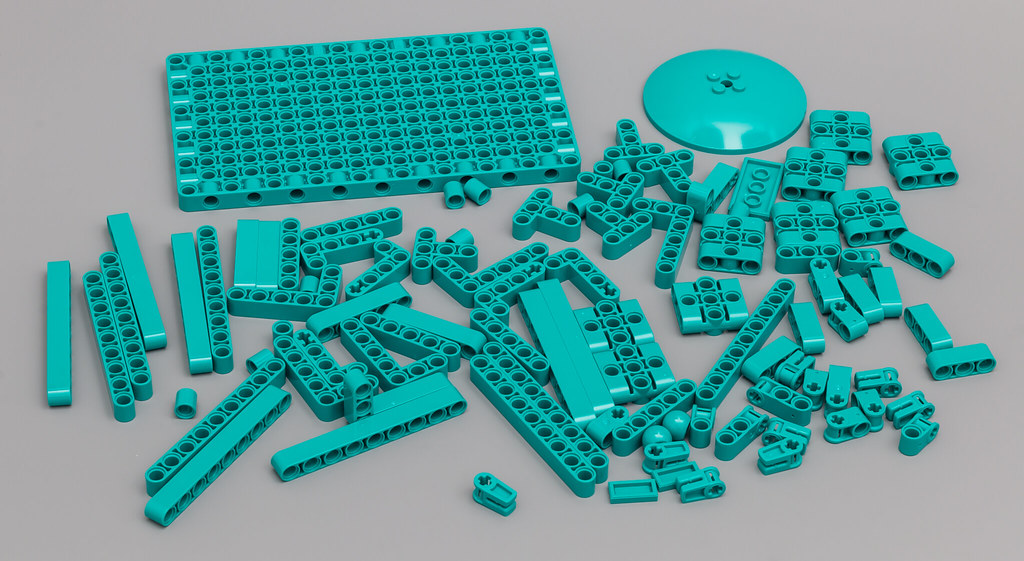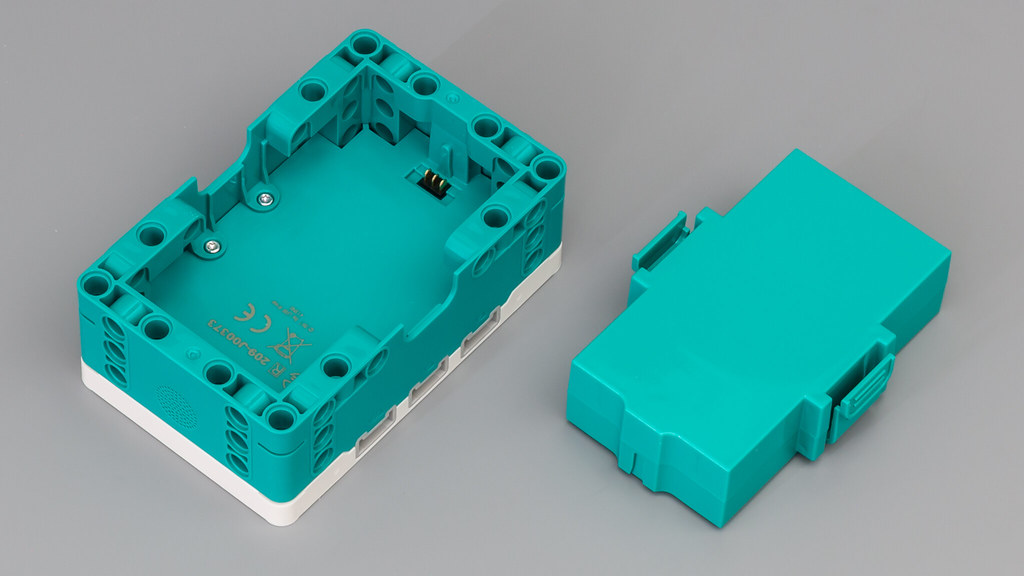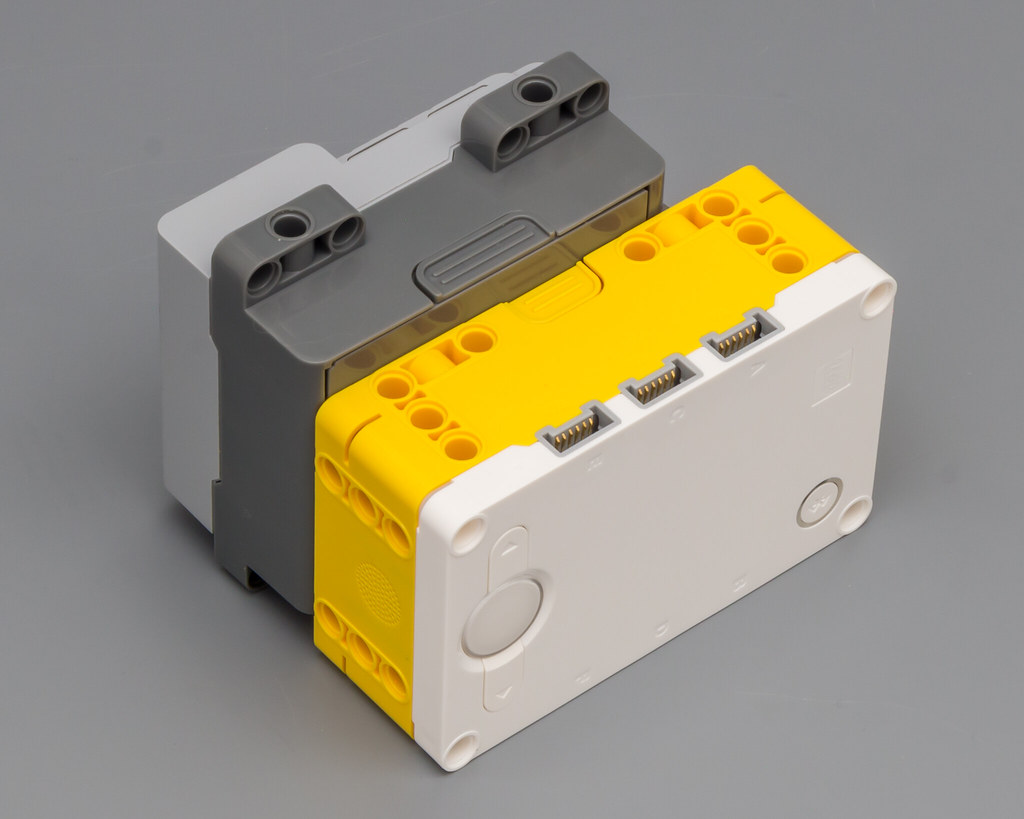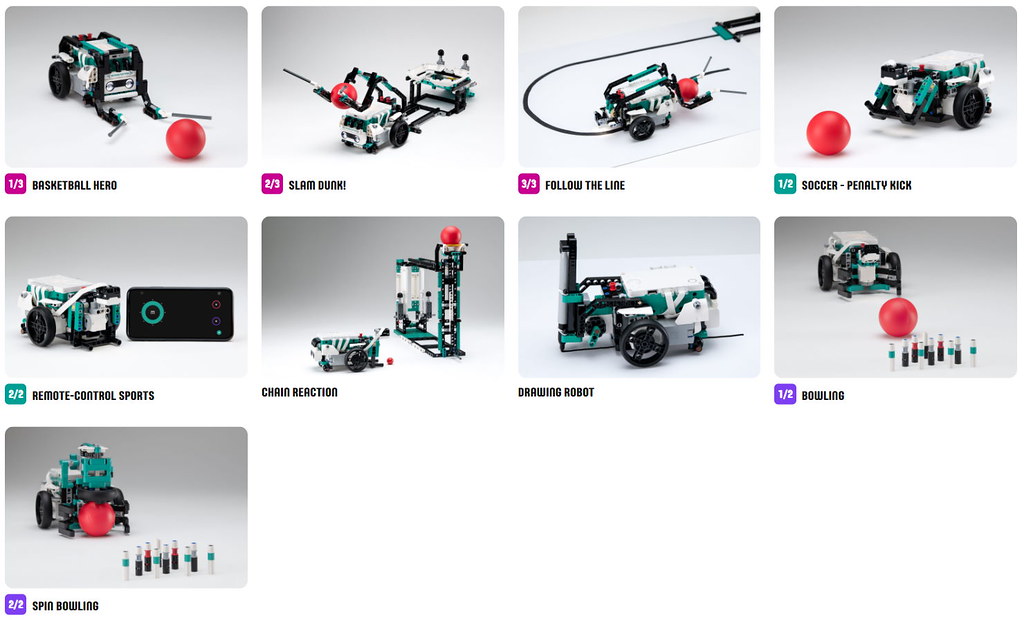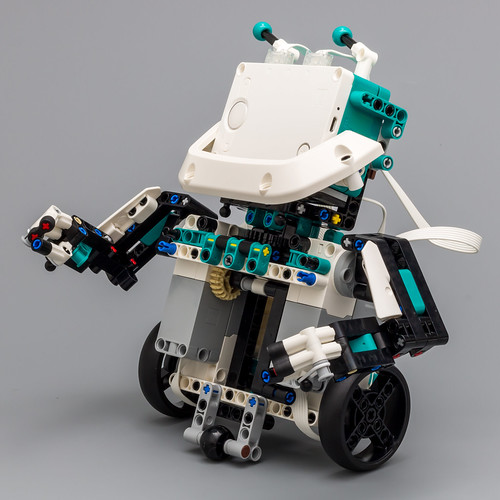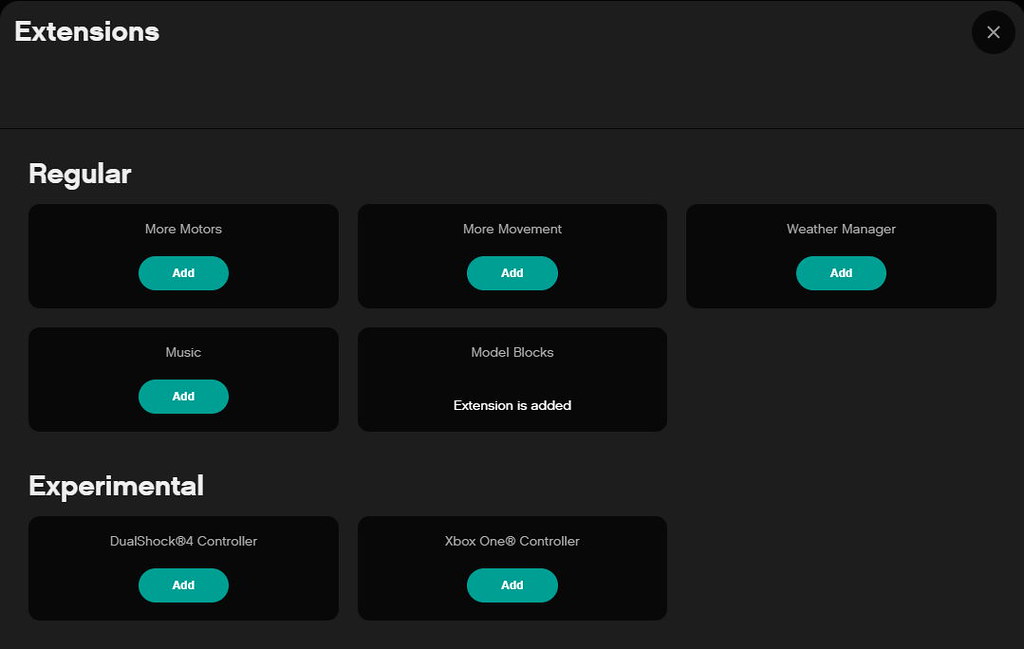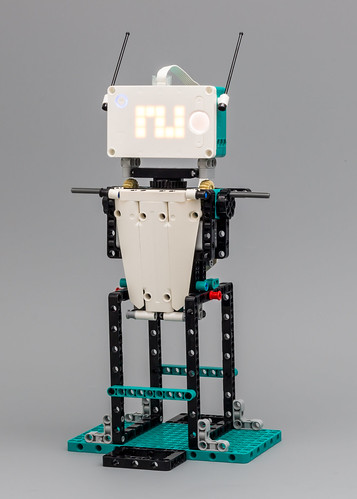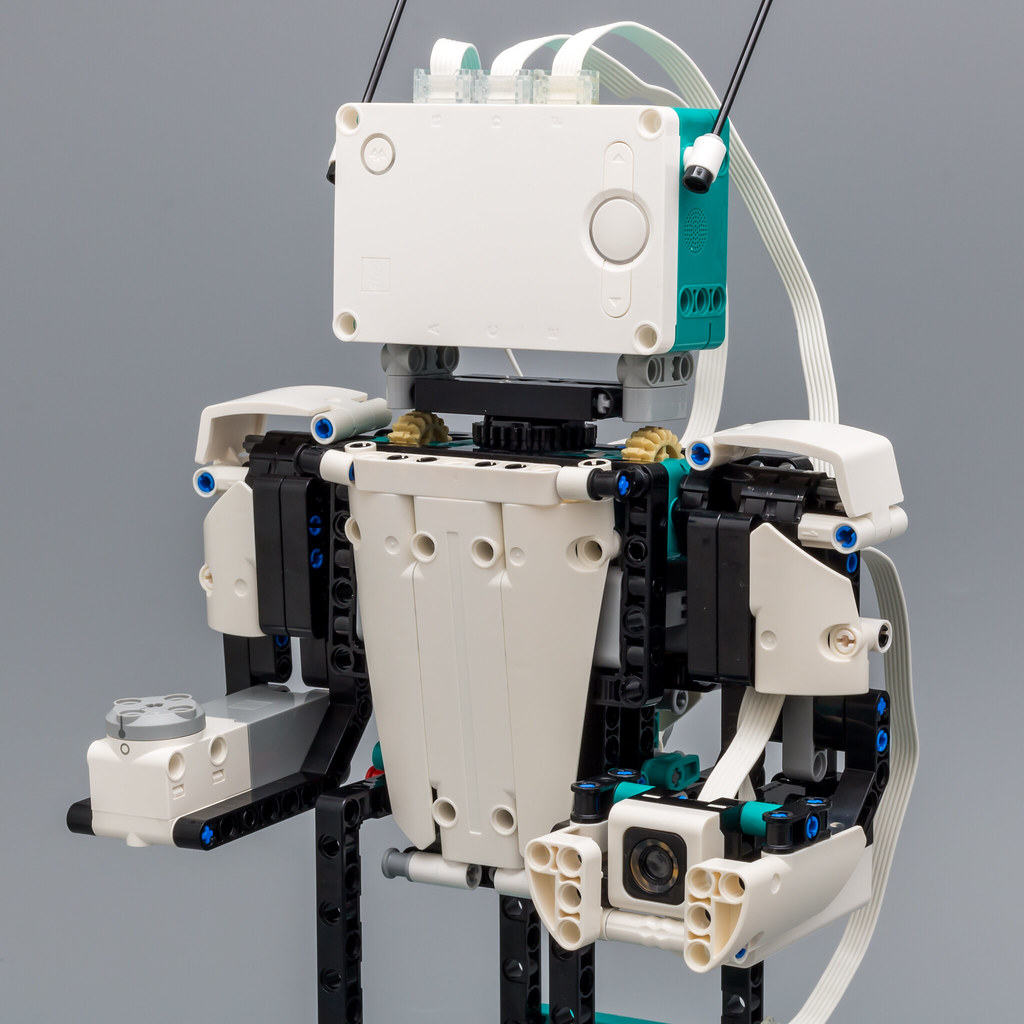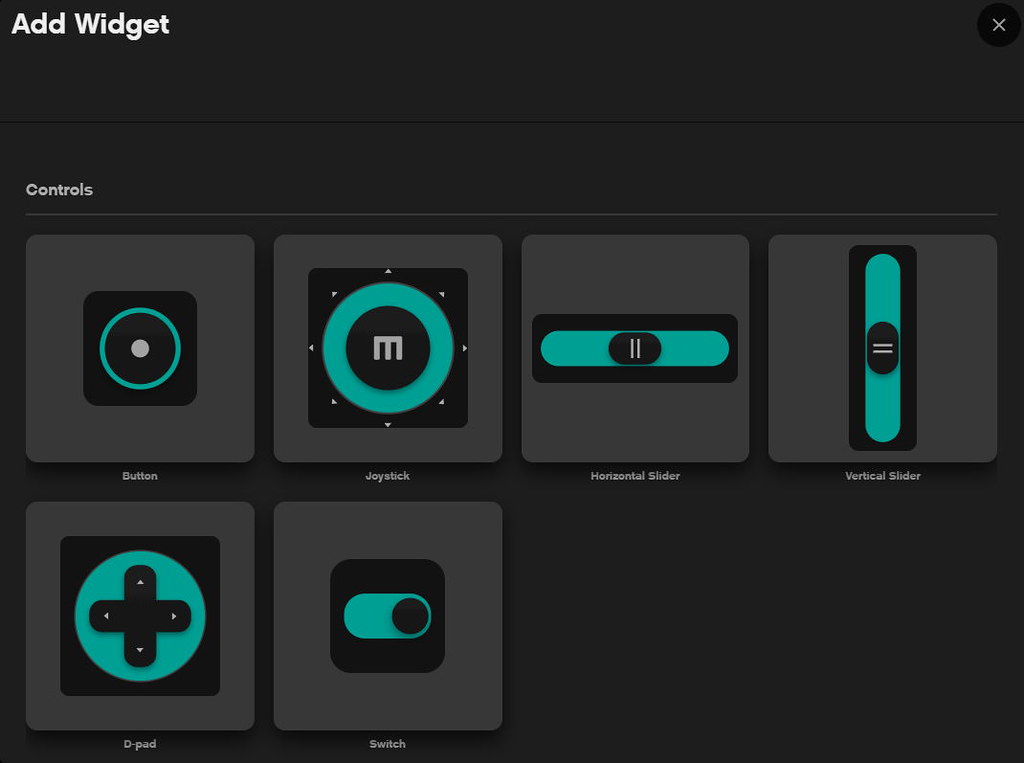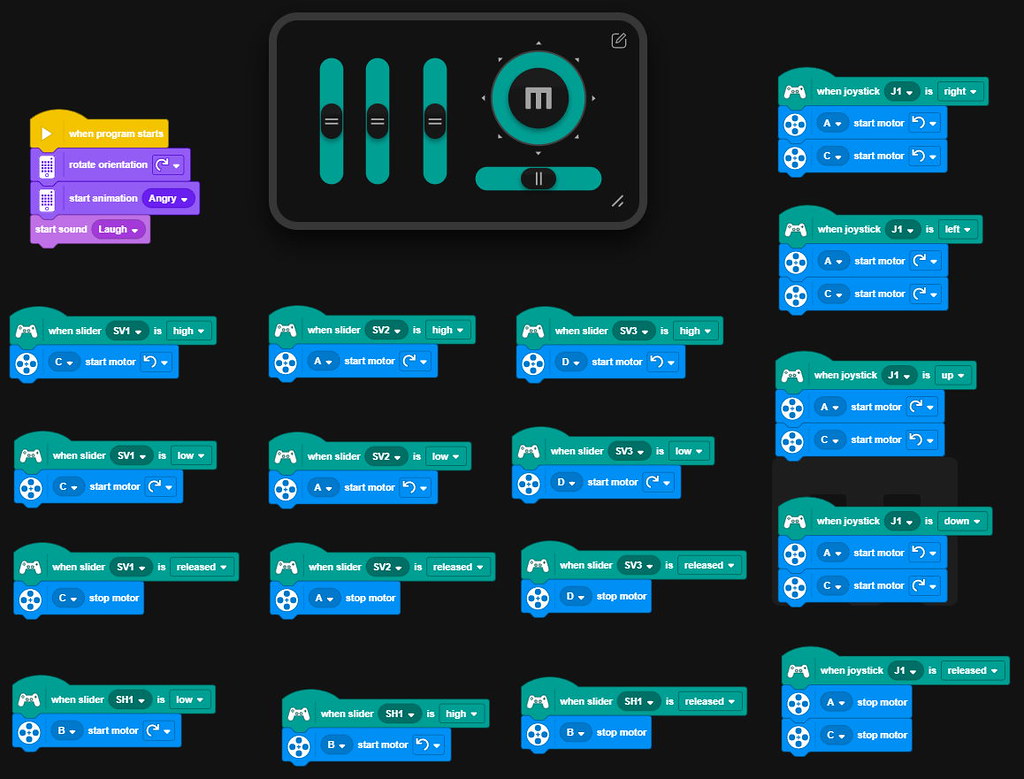Review - 51515 - LEGO Mindstorms Robot Inventor
Review

REVIEW - 51515 - LEGO MINDSTORMS ROBOT INVENTOR

INTRODUCTION
Getting a new LEGO set is exciting. Getting a new Mindstorms set is even more exciting. For me that is. Mindstorms was the trigger that got me back into LEGO in the first place. The year is 2005 and I am visiting a local retailer to get the new 9719 - Robotics Invention System. Being a software engineer an avid LEGO fan as a child, this was bound to happen. Little did I know that Mindstorms wasn't sold at local retailers. To save myself the disappointment of returning home emtpy-handed, I picked up the 8421 - Mobile Crane instead. And the rest is history. But this isn't a talk how I got back into LEGO, this is a talk about the latest rendition of the Mindstorms robotics set.
A while ago I got the LEGO Education 45678 - Spike Prime as well and I will publish that review shortly. Some parts of this review will overlap with the Spike Prime review. At first I wasn't very attracted to Spike Prime, which I will discuss at length in the respective review. How different my first impression was of the new 51515 - Robot Inventor set. I immediately liked the friendlyness of the color scheme, combined with some cool robots. Like the previous Mindstorms set (31313 - Mindstorms EV3), this set also consists of five buildable robots, each with a different personality. I will introduce them in the Robots section. It's interesting to see that TLG using the name Robot Inventor, returning to the Mindstorms roots.
Recently TLG released a new product line for electronics. Actually, the new electronics consist of multiple product lines, all of them are compatible when it comes to protocols and connectors. This doesn't mean that all units, motors and sensors will work out of the box in any combination, but internally/technically it should be possible. I will try to touch some details, but this review isn't an elaborate summary of all the technical specs of all the new products. Furthermore, I am definitely no expert on all these products, so forgive me if I make a mistake and feel free to correct.
For this review, I used an iPhone 8 running iOS 13 something and an iPad Pro running iOS 13 something as well.
PICTURES
Pictures can be clicked to view hi-res versions. My Flickr album contains all the photos taken for this review.
DISCLAIMER
The CEE Team of TLG has provided this set. It's not my goal to promote this set. It's my goal to give you an honest opinion about it. Therefore, the opinion in this review is my own and is in no way linked to TLG.
SET INFORMATION
Number: 51515
Title: Robot Inventor
Theme: Mindstorms
Released: 2020
Part Count: 949
Box Dimensions: 47,5 cm x 37,0 cm x 7,0 cm
Box Weight: 2053 gram
Set Price (RRP): £ 329.99 / $359.99 / €359,99
Price per Part: £ 0.35 / $ 0.38 / € 0,38
Links: Brickset, Bricklink
THE BOX
FRONT
The front of the box shows the new line-up of Mindstorms robots. Like the previous set, this set consists of five buildable robots (pictured robots cannot be built simultaneously). And of course, this set also includes a humanoid-like robot, which will probably be the most interesting. Unlike the Spike Prime set, the color scheme is actually quite appealing.
The front also tells us that there will be visual AND text-based coding. Text-based programming out of the box, color me interested. And is that a controller? Controller support out of the box? I like where this is going.
BACK
The back of the box shows the robots with various attachments, which you will use for different activities. For example, when you build Tricky, there is an activity where you will be dunking a basketball and one where you will be writing with a pen. Using the same robot with different attachments is a nice way of demonstrating the versatility of robot building. The box states that there are over 50 activities. Enough to keep you, or the kids, entertained for a while.
SORTING COMPARTMENTS
The box is a bit different than regular lego sets. Instead of getting the parts from one of the sides, you can take the lid of and the content is actually in a storage/sorting tray. The inside of both containers have printed sections, which you presumably can use to sort the parts. I am not entirely sure if you simply need to dump the parts in the respective sections though.Obviously, this system won't work nearly as good as the storage trays in the Spike Prime set, but it's a nice try. Or maybe I am missing something.
I just found out how to sort the parts. Check out Daniele Benedettelli's video and skip to end.
CONTENTS OF THE BOX
When you take the lid of you can see everything that's in the box.
The box contains:
- 1x Booklet with sticker sheet
- 1x Voucher for free kids entry to the LEGOLAND park
- 1x Base
- 14x Bag with parts
- 1x Box with hub
- 1x USB Cable
- 1x Distance sensor
- 1x Color sensor
- 4x Small motor
BOOKLET
The booklet doesn't contain any instructions. It contains a quick guide on how to install the software, which you will be using to build and program the robots. The sticker sheet is mostly for fun, since you won't be using them for your models (except the top left ones, numbered 1).
VOUCHER
Using this voucher your kids can enter the park for free with a paid adult. Giving the fact you are forking out a decent amount of money, it would have been nice to get free entrance for the entire family (four adults and two kids for example). But let's not look a gift horse in the mouth.
PANEL PLATE
More information about this part is in the highlighted parts section.
HUB AND CABLE
A small box containing the hub and battery box. The USB cable to connect the hub to your computer.
SENSORS
The distance and color sensor.
MOTORS
Four motors.
BAGS
Fourteen unnumbered bags with parts.
PART LIST
Since the booklet is very small, the part list is spread across multiple pages.
HIGHLIGHTED PARTS
11 x 19 x 1 PANEL PLATE
Spike Prime contains two of these plates in yellow, while this set contains one in teal. These plates are very convenient for making bases for making stationary robots.
WHEELS
On bricklink, the name of these wheels is Wheel 56 x 14 Technic with Axle Hole and 8 Pin Holes with Fixed Medium Azure Rubber Tire. That's quite a mouthful. Fun fact is that the tires and rims are provides as is and they don't need assembly. I'm not even sure it's possible to separate the two. Not sure why you would want to either.
The Spike Prime set contains four of these wheels with blue tires.
The Spike Prime Expansion set contains four even larger wheels, which unfortunately are not included in this set.
BLACK FRAMES
The 11 x 15 frame was introduced this year (2020) and besides black, you can also get in in medium azure and dark bluish grey These are very convenient for building big robots. There's no excuse anymore to not continue with my life sized robot project :wink:
TEAL PARTS
A nice selection of teal parts to give your robot some color.
GEAR DIFFERENTIAL
Suprisingly, this set also contains the new differential, which can be found in the Top Gear Rally Car and Volvo Articulated Hauler. I reckon these will be used for the Modular Vehicle Platform. Having built BLAST, I can confirm it's used in that one as well.
MUDGUARDS
It's nice to see the 15 x 2 x 7 mudguards from the Land Rover Defender make another appearance, in a more usable color. And yes, now you can make a white Land Rover Defender.
HUB
The new hub consists of two parts, the hub itself and the rechargeable battery.
SENSORS
Currently, the new Mindstorms (Robot Inventor and Spike) line-up consists of three sensor types. This set contains two of them, the Distance and Color sensor. Surprisingly, this set doesn't contain the Force (touch) sensor, which is present in the Spike Prime set.
SMALL ANGULAR MOTORS
This set contains four small angular motors. Unlike in the Spike Prime set, this set does not contain any large motor.
FORM FACTOR COMPARISON
Looking at both hubs, it's immediately clear that the new hub has a more versatile form factor. Combine this basic form factor with the reduced size and it's no surprise that it's a lot easier to integrate this hub into your robot. Two of the included robots even use the hub as a head.
One of the main differences is the lack of display on the new hub and the ports are placed on the side, instead of the top and bottom.
Here's size comparison between the EV3 hub, Powered Up hub and Spike Prime hub. The new Mindstorms hub is by far the easiest one to use.
The new hub has a slightly different form factor, but the volume is almost the same as the Powered Up hub. Needless to say, it's very easy to integrate the new hub into your Technic models, giving you ample means of having your model provide intelligent behavior.
The following pictures show that the new hub is way smaller than the EV3 hub.
The old hub looks ginormous, compared to the new one.
Lots of attachment points on the new hub, making it very easy to integrate it into your robot.
HARDWARE COMPARISON
At first glance this new hub is disappointing. The new hardware seems to be a step back compared to EV3. Only six ports, no LCD screen, less computing power. What is TLG thinking?! However, when you take some time to make a decent comparison, you'd be surprised by the outcome.
BUILT-IN GYROSCOPE AND ACCELEROMETER
The hub has a built-in three-axis accelerometer and a three-axis gyroscope. It also supports gestures as tap, free fall, and shake. This allows for a lot of out-of-the-box functionality without even connecting a single sensor.
PORTS
The hub has six ports (115 kB port speed), which can be used for input or output. Ports can be chosen freely when pairing motors or connecting sensors. This means that a single hub can operate six motors. That's two more than EV3! Since you probably will use a distance or color sensor, it means that you gain a single motor port. Port E and F are prepared for "high speed", whatever that may entail.
DISPLAY
The display consist of a 5x5 LED matrix white display, which means an array of 5 by 5 (25 in total) white LEDs which can individually be dimmed in 10-step increments. It sounds counterintuitive, but this display is actually more fun and works better than the EV3 display, which was very hard to read. You can see the display on the hub from a great distance. This allows for better feedback. I have started to love the simplicity of this display.
OPERATING SYSTEM
The hub operates on MicroPython, which means you don't have to flash it with different firmware to run your Python programs. It does work with Scratch 3 as well, so you don't have to be tech savvy to program this hub.
SPEAKER
The speaker isn't that sofisticated. It can be used for interface sounds and is limited to a maximum sound quality of 12 bit 16 KHz (mono). You can't play .WAV or MP3, which is kinda limiting. You can play sounds, but these sounds will be heard from your smart device or computer.
BOOT-UP TIME
Remember the boot-up of the EV3 when using Python. You could grab a cup of coffee....and finish it, before the device was ready. The Spike hub boots almost instantly. It's a matter of two or three seconds.
FORM FACTOR
One major advantage of the new hardware (hubs and motors) is the form factor. The hub and motors are so much easier to integrate into your models.
DATA LOGGING
At the time of writing my Spike Prime review, datalogging wasn't available yet. But recently there has been some development in that area. Not sure how much datalogging is available, but it's good to know TLG is working on it.
COMPUTING POWER
The EV3 does have more computing power, more memory and it does have more options for debugging and sensor logging etc, but the question is whether you actually need this.
THE ROBOTS
Like the previous Mindstorms set (31313 - Mindstorms EV3), this set also consists of five buildable robots, each with a different personality. Each of the builds start out with basic steps where you work towards finishing the robot. After finishing (or even in some of the preliminary steps) an activity will be loaded where you can test the robot. For each robot there are tons of extra activities. I have listed all the robots and extra activities below.
TRICKY
The sporty bot is the ultimate athlete. Code it to complete the perfect slam dunk or master a plethora of robot sports: basketball, bowling or soccer – the list goes on and on.
BLAST
This master robot is a stoic action hero. It can fire or hammer its way through obstacles and grab items. Builders can be the ultimate commanders, programming it to scan its environment and fire darts if it senses danger. Perfect for guarding your room!
M.V.P.
The Modular Vehicle Platform gets the job done. Create and code your own remote control and build the M.V.P. into a buggy, a crane, a shooter turret or even a brick-eating truck to pick up LEGO bricks left by the other robots.
GELO
A real life four-legged robot. Its unique mechanism means it can walk, avoid obstacles, and even perform tricks.
CHARLIE
This quirky sidekick helper can give out high fives, dance, play the drums, deliver small gifts, and charm friends with its smile.
CHARLIE
Let's start by building this funny guy. Using the hub as head gives you the option to use the 5x5 matrix dislay for facial expressions. Charlie requires four building steps to complete. These steps are presented in the software. After each step a small program will be run to test the robot.
The instructions are easy to follow and it takes about an hour to build Charlie.
The caster wheels uses at the back (and one in the front) are remarkably simple yet effective. Much better than the steel ball used in previous Mindstorms sets.
Heeeeeeeeeeeere's Joh.....Charlie! Charlie can move around and rotate his arms independently. However, Charlie won't do anything, until we provide it with proper software.
PROGRAMMING ENVIRONMENT
Programming the robot is done using the Mindstorms Software. You can use two different modes, the graphical programming environment or simply by typing code. Python code to be precise. Out of the box the hub supports (micro) Python, so there is no need to flash the firmware or do other "hacking". The picture below shows the graphical programming environment (click the image for a hi-res version).
If you are familiar with other systems like WeDo or Boost, you will recognize the Stratch programming environment. Scratch programming uses blocks like the old Mindstorms software, so the basic principle remains the same. You connect blocks and the program flows from top to bottom. You can even create your own blocks (for subroutines) and incorporate them into the main program. If you look at the program below you see blocks for "Charlie Happy", "Charlie Silly" and "Charlie Scared". These blocks contain certain movements, facial expressions and sounds. The main program triggers conditions to switch between the different modes for Charlie. Working with blocks is a proper way to keep your programs maintainable.
HUB STATUS
When you have established a connection with the hub (wireless or via USB) you can see the status of the hub, motors and sensors. Yaw, Pitch and Roll are built-in sensors, so this information is avaiable at any time. Other than that you can see the sensor values and motor rotations. It is possible to connect other types of motors, but they won't be able to relay information to the hub. You can start and stop these motors, but there is no way to have them rotate a certain number of degrees.
PROGRAMS
If you switch from the hardware to the software tab in the software, you can see the programs stored on the hub. One of the criticisms is that it's not easy to select the right program. While that might be a valid complaint, I don't think it's that hard to remember which program is stored in which slot. And if you do forget, you can always hook up the hub and take a loot. For me, this is no more than a very minor gripe, if one at all. This screens also alows you to delete programs. I am sure whether it's possible to transfer a program from the hub to the Mindstorms software (for example, when you hook it up to a different device).
EXTENSIONS
Several extensions are available to add to your environment. More Motors and More Movement gives you the option to use more advanced blocks. Weather Manager allows you to retrieve the current weather and have your robot do stuff depending on the weather. As you can see there are even two "experimental" extensions to use the PS4 Dual Shock and XBox One controller. How cool is that?!
BLAST
Since the beginning of Mindstorms, the "main model" always has been some form of biped-ish robot. That's no difference in this set. This set has BLAST, a rolling biped if you will. The building process consists of different steps and you start by building the head. This time you will be building a support structure to hold the upper body of the robot.
Here you can see the clever use of the differential. A single motor is used to move the head and turn the arms. Movement of the head is restricted and when the head movement ends, the arms will start to move and vice versa. Since I haven't built the Top Gear Rally Car or Volvo yet, I was impressed by this "new" differential.
After the torso, you build the two arms. At this point the robot is still supported by the structure.
The final stage is used to build the lower structure with wheels and casters. The back of the robot could use some tidying up the wires.
Different attachments can be made for the different challenges. I decided to go for the shooter. If you rotate the motor, a pin on the motor will rotate and release the projectiles. The left hand is built using the color and distance sensor.
CUSTOM PROGRAM
Now that we have built BLAST, let's take a look at creating a custom program which allows me to move the robot using the remote control in the application. The Mindstorms software contains a remote control. This remote control can be used to control the robot in streaming mode. Download mode allows you to download the program to the hub and streaming mode allows you to control the robot directly.
Different types of widgets can be added to the remote control. This is something we like to see in the Control+ app as well. If I'm not mistaken an update just has been released where this is actually possible.
Controls can be linked to blocks, resulting in my program below. I'm not really sure whether this is the optimal configuration. Using the joystick can probably be done in a more convenient way, but this program allows me to show some remotely controlled functions.
Here's a video to demonstrate the program. It's worth to mention that using the remote control in streaming mode, there is almost no lag at all. It's great fun to operate the robot like this.
[VIDEO]
SUMMARY
After having played with Spike Prime and the Robot Inventor set, it's time to draw a conclusion. What's my stance on the new hub and electronics? For starters I am very pleased with the result. At first you think of all the steps backwards. But after careful consideration, there are a lot of improvements over the old set. The ease of integrating the hub and electronic parts into your model is outstanding. No more hassle with odd shapes missing attachment points.
Almost instant boot-up and native python support are two improvements which I really like. Another cool feature is support for a game pad. How cool is it to control your robot using a game pad.
Granted, when it comes to raw computing power and memory, this hub is clearly a step back. I have heard people running out of memory creating Python programs. As with almost all new electronics, a new hub usually means more power and more memory. Also, there no such thing as daisy-chaining, to connect multiple hubs. Although this might become available via BT in the future.
Not being able to use batteries could be considered a downside as well. When your rechargeable battery runs out, there no way of quickly swapping the batteries for a fresh set. This means you need to get yourself a spare rechargeable battery if you don't want to take the risk of running out of juice.
TLG provided a new system which makes building and programming robots a breeze. I'm convinced this set is more suitable for even younger builders than the EV3 set. This set closes the gap between Boost/WeDo and EV3. It's interesting to see that TLG positions this system between Boost and EV3 as well. Apparently, this is not regarded as a replacement for the EV3 set, but as a complement.
So answering the question whether the new set is better than the EV3 entirely depends on the need of the user. If you are a novice robot builder, I would definitely recommend getting this set. If you want to make more advanced robots with bigger programs and more options, I'd recommend getting the EV3. A lot of (third party) stuff is available for the EV3, which allow for a ton of options.
If you are not sure, take a look at these two interesting videos on Youtube:
10 Reasons to upgrade from EV3 to SPIKE PRIME for FLL
10 Reasons why EV3 is SUPERIOR to SPIKE Prime
SCORE
How do I rate this set?
8 DESIGN

I love the color scheme and the design of the different robots.
8 BUILDING EXPERIENCE

Building the robots and see them come to live is a great experience.
9 FEATURES

Lots of features to be discovered by following the challenges.
10 PLAYABILITY

A ton of features, and being able to program your own robots, come with a ton of playability.
7 PARTS

Apart from the electronics and tires, not a lot of special parts.
8 VALUE FOR MONEY

The set doesn't come cheap, but it will provide endless hours of fun.
8,3 DEFINITELY WORTH GETTING